My introduction to full flight simulation was a technological marvel for its time. We strapped into a capsule atop a series of hydraulic lifts and were presented with a nearly exact duplicate of our aircraft’s cockpit, right down to the well-worn ejection seats. Our simulated cockpit reacted to our stick and rudder inputs, banked left and right, pitched up and down, and almost gave us the sensation of acceleration. The visuals on the large television screens in front of our glareshields showed the terrain whizzing by and you could really sense being above or below the correct glide path on the way to landing on what looked just like a runway. Impressed? Probably not. But this was in 1979 and most of the simulator used analog technology.
— James Albright
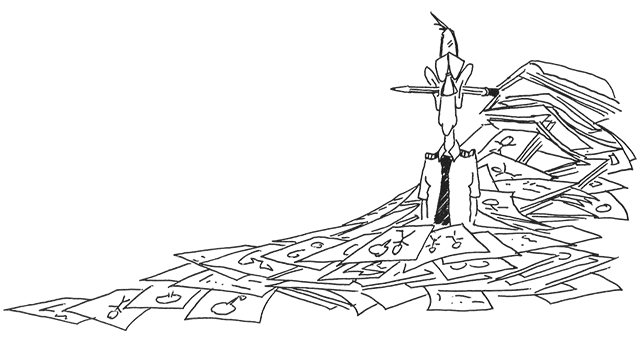
Updated:
2023-05-15
I was in Air Force pilot training flying a Cessna T-37B, an aircraft without computers where the most sophisticated piece of electronic equipment onboard may have been the radio. Even the attitude indicator relied on mechanical gyroscopes. Our early generation simulator was barely a step ahead of the aircraft. A computer that filled a large room translated our control inputs into commands that drove a video camera mounted on large gantry hovering over a huge plywood board with sculpted terrain and a single runway painted in the center. The camera was a large box with a small, delicate lens in front. When coming in for a landing, the instructor had to make a last second determination about how well you were doing. If all was right and the landing was going to be normal – as normal as was possible for us fledgling pilots – the instructor would depress a switch which raised a glass cover on the lens, allowing the camera to get close enough to the plywood runway to give you the sensation of landing. If you were going to prang it in, the instructor would call for you to go around. If you failed to do so, the lens would be protected by the cover, and you would add yet another scratch to the pretend runway’s surface.
Our first generation full-motion simulators, while archaic compared to what we have today, were cosmic compared to our aircraft. Many of my first transport aircraft had vacuum tubes in their avionics and the only electronics to be found in our flight controls were in rudimentary yaw dampers. Our training devices became smarter than our aircraft because our aircraft were primarily mechanical beasts with a few independent black boxes added.
1 — Aircraft surpass training technology
2 — Ground school becomes ground/flight school
3 — The “Cardboard Trainer” gets wings
4 — Flight simulation good enough to get upset with
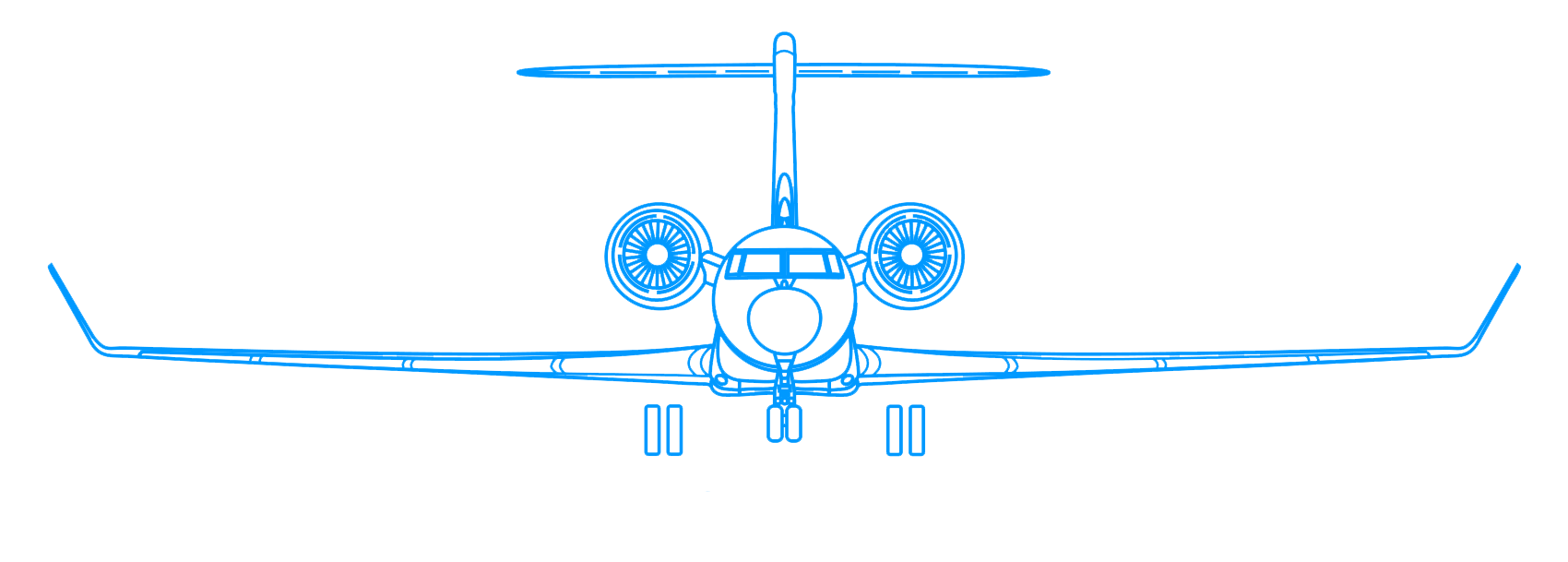
1
Aircraft surpass training technology
My first aircraft with a Flight Management System (FMS) hardly deserved the name since the flight could be managed without it. “When in doubt, move the OFF/ON switch to the OFF position” was our only abnormal procedure with it. My introduction to an FMS that was truly integrated into the avionics was in a Canadair Challenger 604. The 604 could be flown without the FMS, but it wouldn’t be fun. Despite that, the approach during initial training was to only teach enough about the avionics to get the airplane running, off the ground, shoot approaches, land, and shut down. “What about . . .” was answered with “you will learn that in the field.”
Right about the time the Gulfstream GV and Bombardier Global Express were introduced to the business jet world, it became obvious training emphasis needed to move from aircraft mechanical systems to all things avionics. The emphasis in class as well as the simulator shifted from learning to fly, to learning to program all the electronic boxes. And this created a problem for our training vendors. You can teach a monkey to fly, we used to say, provided you have enough bananas. You can teach any competent pilot to fly an ILS, provided you have enough time in the syllabus to practice it over and over. But what if the number of things you have to teach starts to exceed the time allotted in a normal three-to-four-week initial course? You have to make every hour in training count.
The Honeywell Primus Epic integrated avionics system, for example, uses a Cursor Control Device (CCD) on some Dassault and Gulfstream business jets. The CCD provides an interface between each pilot and three of four cockpit displays that can confuse unfamiliar pilots at first but becomes intuitive after several hours of use. But if you can’t spare those hours in the simulator, how do you ensure pilots have the necessary skills prior to the first simulator event? The answer is to place a fully functioning CCD at their desks in the classroom, devote an hour in class to the subject, and give each student access to “their” CCD after class until they are comfortable.
2
Ground school becomes ground/flight school
My first aircraft training classroom could have been mistaken for a high school math class. The room had several chalkboards and the quality of the visual aids depended on the instructor’s art skills. The next level included large plywood mockups of basic instruments, like a compass or rudimentary attitude indicator. Years later, Microsoft PowerPoint was an industry-wide game changer. An Air Force squadron mate of mine was hired by the company now known as CAE SimuFlite, because he could turn any subject into a 50-minute PowerPoint presentation. A skilled PowerPoint maven could animate a diagram so you could make an aircraft synoptic react. “What happens when this valve opens?” With a keyboard command or two, we would find out. This was certainly better than the chalkboard, but it was hardly interactive. A student’s question could be answered if the instructor was able to manipulate the program, but that restricted the give and take to one student at a time and took up valuable class hours.
Twenty years ago, most flight training classes saved the button pushing for the simulator, where any student’s slow grasp of aircraft technology delayed the actual flying until later. Since most courses had a set number of simulator sessions, students who were slow to acclimate to their high-tech cockpits were robbed of stick and rudder time. During my Gulfstream GV initial I was paired with a pilot who had never operated an FMS before and was still struggling during our fifth session, sim number five of ten. He ended up with half the number of normally flown instrument approaches and was lucky to have passed his check ride.
I sympathized with my sim partner; having to learn FMS basics while learning a new aircraft type can’t be easy. But that was nothing compared to someone coming into the latest generation of business jets. Pilots learning the Dassault Falcon 8X or Bombardier 7500 will not only have to learn the FMS and display control devices, they will also have to learn the intricacies of Fly-By-Wire (FBW) sidesticks. Gulfstream pilots, starting with the GVII-G500, add to those challenges with an entirely new way of interacting with aircraft systems and avionics: touch screens that replace conventional displays, switches, and other conventional pilot-airplane interfaces.
3
The “Cardboard Trainer” gets wings
Pilots of modern “electronic jets” have had to relearn the way aviators have traditionally interacted with airplane systems and avionics. In the dawn of the jet age, you could reasonably expect each function was controlled by one switch or other control, and the result was displayed by one dial or other indicator. The control and indicator had fixed positions in the cockpit; you always knew where they were. Control and indication in a modern cockpit begins with a memory exercise. “How do I . . .?” is followed by “where do I find . . .?” If these tasks were to be taught using conventional simulator methods, time “in the box” could have easily doubled. A new way was needed.
An early solution was a cockpit mockup with photos of each panel behind plexiglass, allowing students to see where all the displays, controls, and various switches were. We had similar training devices in our early Air Force jets, what we called “cardboard trainers” that were actually made of plywood. As student pilots, we hated these and would much rather be in the aircraft and if that was impossible, in the simulator. The next evolution replaced those panel photos with large touchscreen monitors which provided limited feedback. Pressing the part of the screen that had a fuel pump switch, for example, would result in another display’s representation of the fuel synoptic reacting as it would in the aircraft. Better, we thought, but still not worthy of more than a few minutes of our time. This version of a Flight Training Device (FTD) provided fair systems training but did little to prepare students for flight.
FlightSafety International (FSI) has integrated the next generation of FTDs into its courses for the latest Gulfstream, Dassault, and Bombardier aircraft. These training devices include working sticks or yokes and throttles to allow the “aircraft” to be flown. Students can not only practice cockpit procedures, but also many flight maneuvers. While these FTD’s lack motion, some are good enough to log training time.
My only experience with the latest generation FTDs is in a Gulfstream GVII, which is used for G500 and G600 initial training. The touchscreens are not as responsive as found in the aircraft but are good enough to build muscle memory as well as a mental picture of how to complete very complicated tasks. Take, for example, the simple task of closing a fuel crossflow valve. In a Gulfstream II, there is a switch in the middle of the overhead panel that does one thing and one thing only. Pilots could find the switch without even looking first and with one motion, the crossflow valve would close. (Even if that was the wrong thing to do and the result flames out an engine.) In the latest Gulfstreams, that same switch can be found in one of three displays, but might not be found on any display unless the fuel system is first selected. Then once the correct display is chosen, pressing the electronic representation of the crossflow valve while in flight brings up “Accept” / “Cancel” buttons to prevent a mistaken selection. The result is not only a safer system, but one with more redundancy. (In the older aircraft a switch failure means you no longer have control of the valve when in flight.) Now consider the hundreds of similar tasks needed to fly a modern jet. What we used to call simple “switchology” has become nothing short of sophisticated computer programming.
The newer FTD also gives students a chance to fly using the sidestick and throttles during takeoffs, approaches, and landings. Before entering the simulator, students will have already become comfortable with the displays and the basic procedures. This means time in the simulator can be reserved for the really big challenges.
4
Flight simulation good enough to get upset with
You may have heard that your aircraft’s simulator is a “six axis” Level D or Type 7 full flight simulator. The six axes are more properly called six degrees of freedom, which are forward/back, up/down, left/right, yaw, pitch, and roll. To qualify as Level D/Type 7, the simulator not only needs all six degrees of freedom, but its motion must also be able to produce accelerations in each of these degrees of freedom.
My introduction to Level D flight simulation was in 1986 with a Boeing 747-200 simulator operated by United Airlines. It seemed very real, but it still had a video game feel to it. Our view of the world was limited to the front cockpit windows and the day visual representations were limited to a few airports, each with less than lifelike clarity. The training was good enough to get a type rating, but that was contingent on passing a week of Initial Operating Experience training with a check airman. Because I was an Air Force pilot, my type rating was contingent on a check ride in the aircraft.
With each subsequent generation of aircraft simulators, the visuals have become better. In the Gulfstream GVII, for example, the visuals wrap around the cockpit and the clarity is stunning. We can think of it as graduating from an old era video tape to streaming in 4K. Flight simulators have become so immersive, FlightSafety uses them for upset recovery training. The motion and visuals can induce fear and for some, a little nausea.
5
What’s next? The virtual world
All of this technology comes with a price, and it is easy to imagine a typical simulator can be more expensive to purchase and operate than the real aircraft it simulates. The worldwide shortage of professional pilots adds to the pressure to increase each instructor’s effectiveness while at the same time minimizing the hours each instructor must spend with each student. As with many things in aviation, the way forward may have already been paved by the U.S. Air Force.
My Air Force experience as a student pilot was in 1979 in a program called “Undergraduate Pilot Training,” since specific aircraft type training was the “graduate” level. My UPT experience was little changed since the birth of the Air Force in 1947. We spent time in class, time in a simulator that was adequate for the task, and then hit the flight line. The course has since been labeled an “assembly line process” with instructors teaching a syllabus and students either keeping up with the program or getting the boot. (My class started with 77 students and only graduated 44 pilots.) Student pilots new to high speed, aerobatic flight maneuvers didn’t have the experience to articulate the training challenges they struggled with. Instructors had limited time to diagnose the problems. As a result, good students fell behind the program and were often let go. This has since been called an “instructor-centric” approach to training, since the pacing was based on the instructor’s training syllabus and students were required to keep up or be forced out.
In 2019 the Air Force set out to see if they could produce better pilots in about half the time using advanced technology. The result is what is now called “UPT 2.5” with my 1979 experience relabeled “UPT 1.0.” It is called 2.5 because the Air Force recognizes it as the first step to a truly reimagined pilot training experience. The key differences between UPT 2.5 and the more traditional training methodologies center around capitalizing on technology. We in the business jet world have already realized some of these improvements but are lagging in others.
One of the key differences between UPT 1.0 and 2.5 is the adoption of Virtual Reality (VR). Students are introduced to many flight maneuvers in a virtual cockpit with control sticks with artificial feel to provide tactile feedback, and VR headsets to provide a view inside and outside the cockpit. The instructor is provided a large screen to see what the student sees. Imagine, for example, learning to fly a military overhead pattern. This requires you to fly over the runway at 1,000 feet and 200 knots, execute a 2-G turn to a very tight downwind, and then turn base to lose that altitude and end up at the end of the runway on speed for landing. We were told, “keep your head on a swivel,” because the visual cues came from every direction. The maneuver takes hours to master and under UPT 1.0, not every student could do so in the number of flying hours allotted. Flying a conventional simulator didn’t provide the necessary visual cues, so all learning was in the aircraft. Now, with VR, pilots learn the procedures and the required muscle memory before ever stepping into the aircraft. This maneuver was the key skill needed to solo in my UPT 1.0 class. I soloed on my 15th sortie in the T-37, which was slightly faster than most. These days, some UPT 2.5 students solo on their 4th sortie.
In the words of Major General Craig Willis, the 19th Air Force Commander when UPT 2.5 was adopted, “It’s not because the VR puts magic in their heads, it’s because they have put hours and hours and hours practicing in very realistic situations. It’s not that we want to cut those hours, it’s that if I can have you solo on ride 4, imagine what I can do with you between ride four and ride forty-four.” In short, they are producing better pilots by becoming “student-centric” and by capitalizing on technology.
6
Capitalizing on technology
We in the business jet world are certainly well beyond a UPT 1.0 mentality. We have access to most of our training materials online, our Flight Training Devices are flyable, and our flight simulators provide a level of realism never imagined. But is our training still instructor-centric, forcing students along a set syllabus that only guarantees a minimum level of competence? Or have we used modern technology to put the focus on students, maximizing our bang for the training buck and producing better pilots? I think we are better than 1.0 but not quite to the 2.5 level now used by the Air Force.
Many training vendors now give students access to all training materials online, providing an immersive learning experience that can be tailored to each student. Pilots can get themselves up to minimum standards at their own pace, and then push themselves to higher levels if so motivated. But business jet training vendors still employ instructor-centric syllabi designed to produce pilots of a minimum skill level.
The technology used in our training has improved greatly since I first flew a simulator that used a plywood terrain board and a camera. With each generation of aircraft, the pace of that improvement has quickened. I imagine early professional pilots reacted negatively to the first simulators, thinking they were poor imitations of the real thing and a way for the bean counters to save dollars at the expense of quality training. Today we know simulators produce better pilots because we can practice scenarios “in the box” that would be unthinkable in the aircraft. Many pilots today have the same negative reaction to modern FTDs: just another way to save a few bucks at the expense of quality training. But that attitude is a mistake. As pilots, we can maximize the use of the tools we are given, such as online manuals and good flight training devices, to show up for each simulator as well prepared as possible. We should open our minds to VR as well. The aim isn’t to finish your training with fewer hours, but to finish your training as a better pilot.






