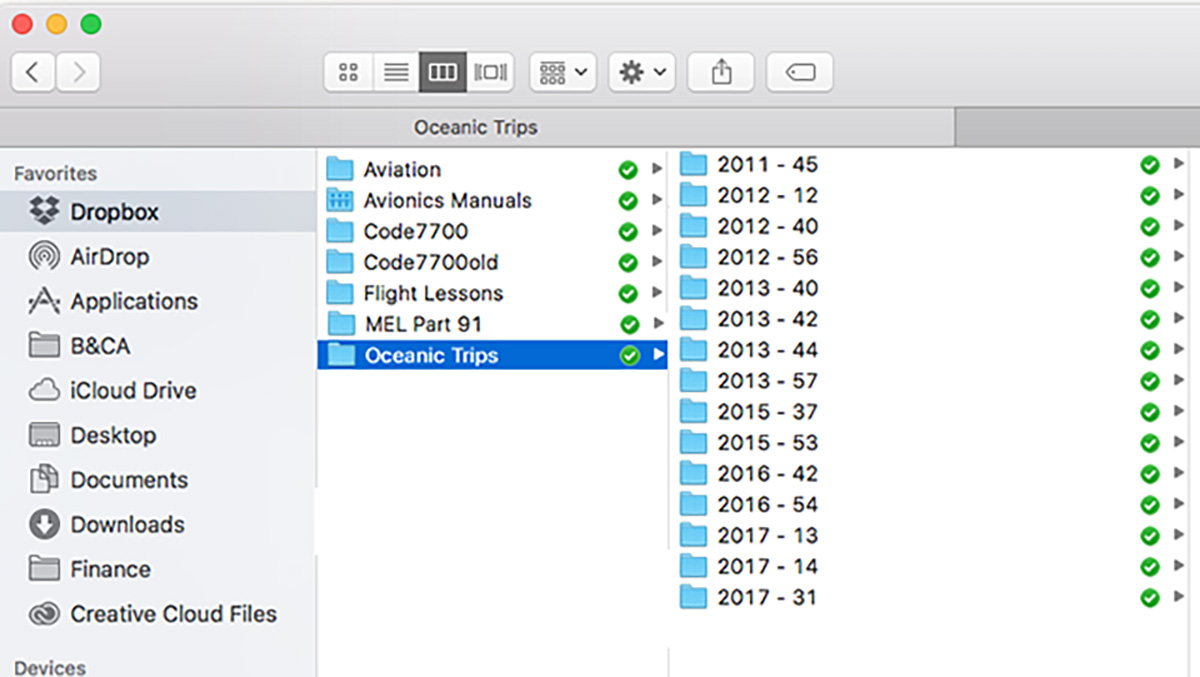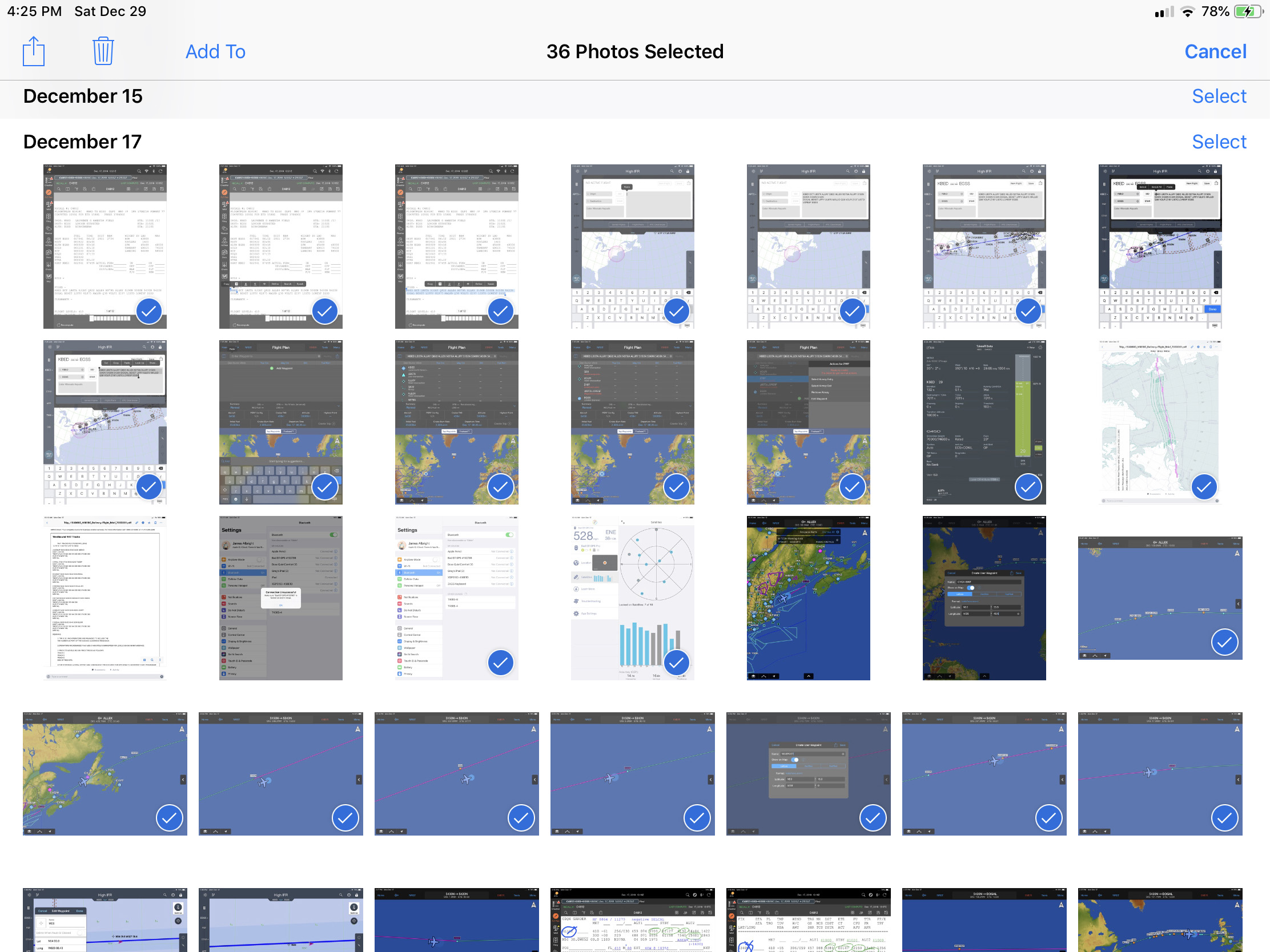You can easily save six months of records on your iPad but it would be better to save them someplace more secure and redundant. As with the other questions, the solution depends on your international trip planner or the applications you've invested in.
— James Albright
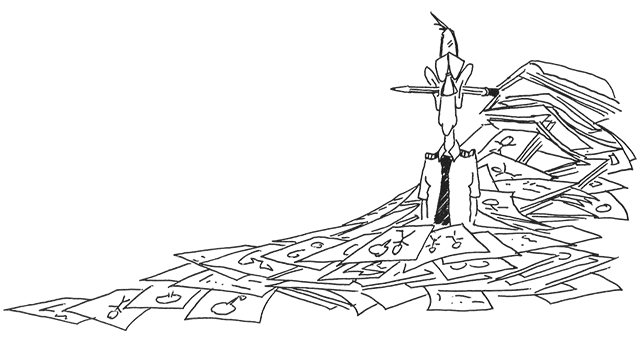
Updated:
2021-10-03
I was once part of a flight department that did upwards of 700 hours of international charter and the boss had three very large filing cabinets of master documents, plotting charts, and other paraphernalia of years and years of oceanic flights. When I took over the flight department I threw it all away and started over.
I'll just cover the nuances of having a paperless international operations method as it relates to archiving. For more about archiving, paperless or otherwise, see: International Operations Manual / Arrival.
In other articles, we'll cover:
How to Plot, Paperless Methods
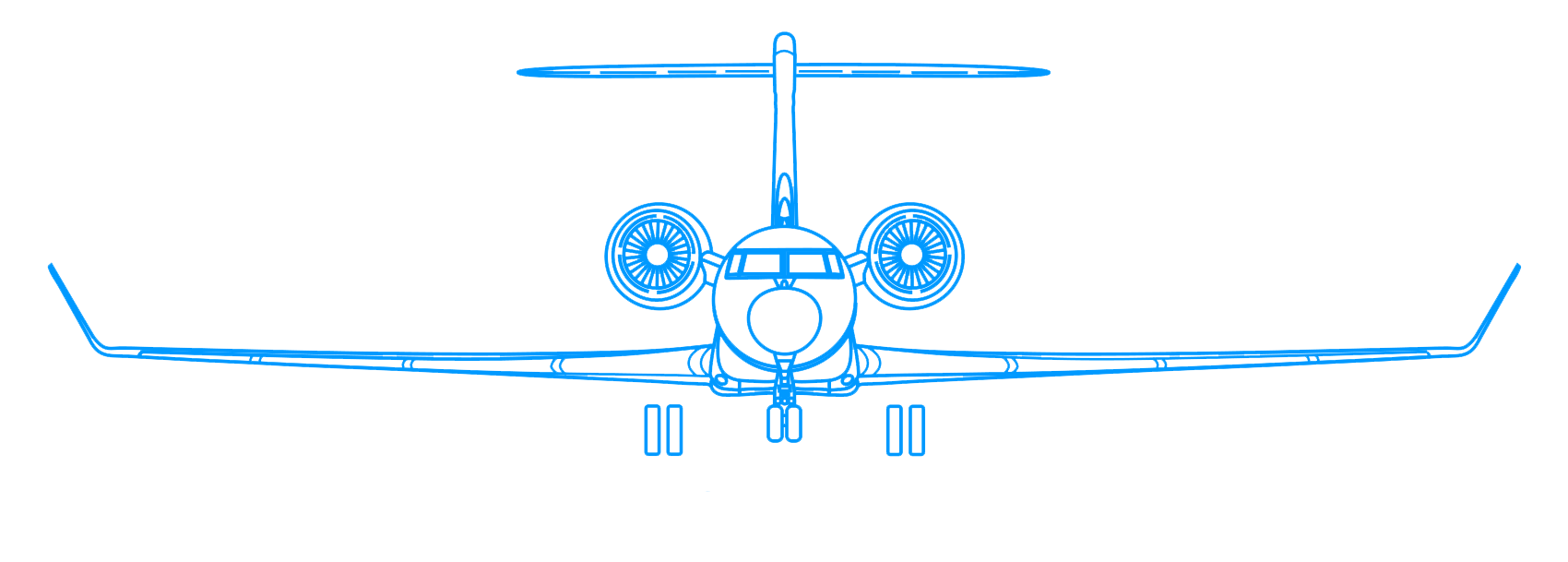
Depending on what you have, archiving can be easy:
- ARINCDirect can archive everything for you into a "Documents" folder or, if combined with their FOS program, important documents can be saved remotely.
- Even if you are working only with PDF files, a file transfer program like DropBox is an easy way to automatically duplicate your documents the next time you sync with the Internet.
You can also simply email anything you want saved to another person or another computer. Make sure you do a screen shot (by pressing the iPad HOME and POWER buttons simultaneously) of everything you want to make a record of. Then, after the flight, go to your Photos App, select each photo you want, and press the "Send" icon and select the email option.